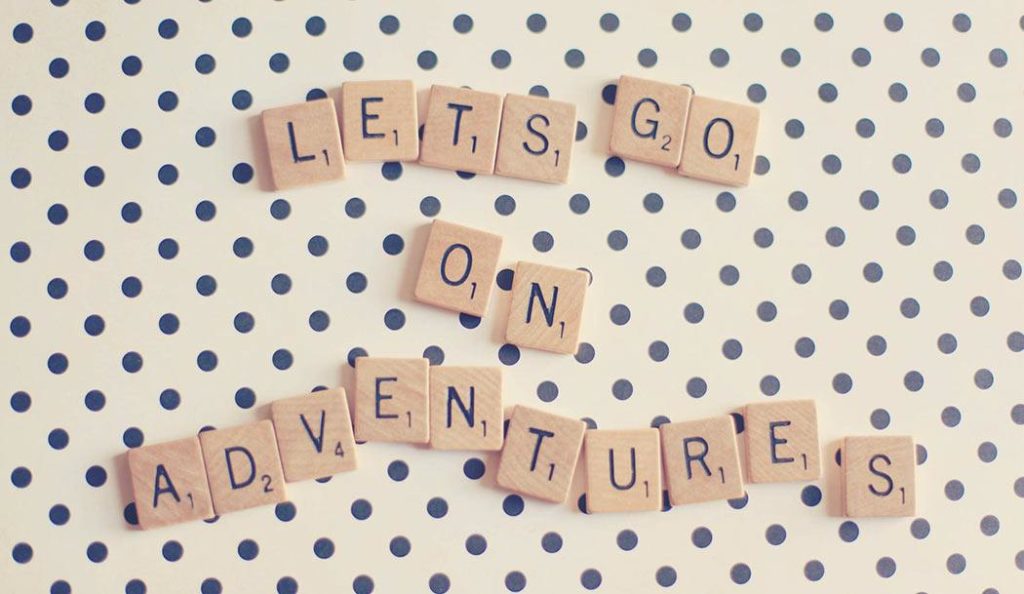
Words with Friends and your side-help!
If you’re reading this post, chances are you’re an avid player in the ever so popular Words with Friends game. Every now and again even the best players can use some help to improve their word play. If you’re one of those people, by all means, read on through this article to better understand how you can use the tool to your advantage.
Here’s how Free Word Finder can help you. Whenever you are stuck in a game and clueless as to what word you can make from the combination of letters in your rack, simply head over to the words with friends cheat section and add in the letters to the rack. Automatically the dictionary used for the game will be set to ENABLE. If for any reason you are using a different dictionary, simply click the drop-down menu and select from either SOWPODS or TWL.
You’re all set to get going with your words, simply hit “FIND” and the words with friends helper will search through the dictionary and give you the best plays possible with the letters at hand. It doesn’t stop there, you will also be given options to pick from so you can fit it into your active board. Simply pick the word that works best for you and gives you the highest score and proceed with the game.
It might sounds like you’re cheating, however, practice makes perfect with the helper tool. The more you use the helper tool, the faster you will be able to recognize patterns and improve your word creation abilities by yourself. Whenever you are missing a letter, simply leave the tile blank or just enter a question mark as seen below in the example:
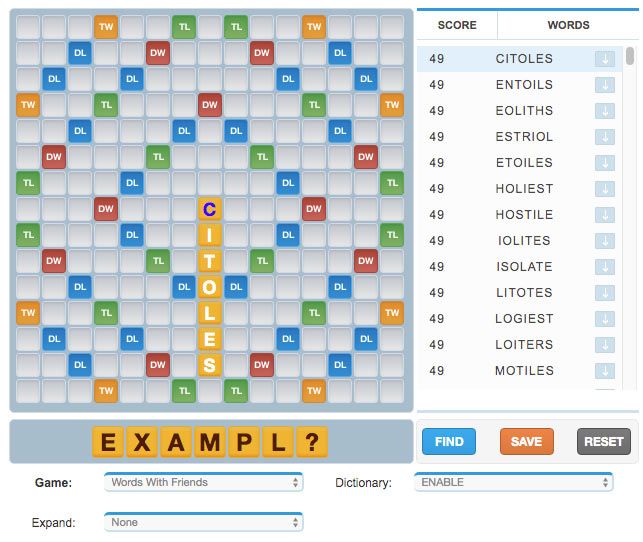
One advanced tip to really narrow in on your own board and situation there; under “expand” select whether you want the options shown to be horizontal or vertical on the board. This will help you to personalize even further to match your board and get a play that can be implemented in your board. See example below:
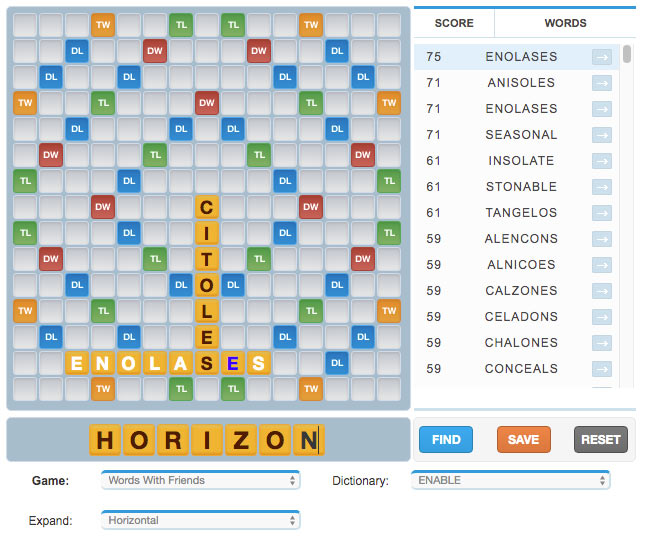
Once again, don’t consider this to be Words with Friends cheat, rather see the tool as an elevator to your game and skill level. The more you use the tool, the better you will become at creating words from the letters at hand since you’ve experienced and see so many options / angles the helper tool is giving you. Happy scoring!